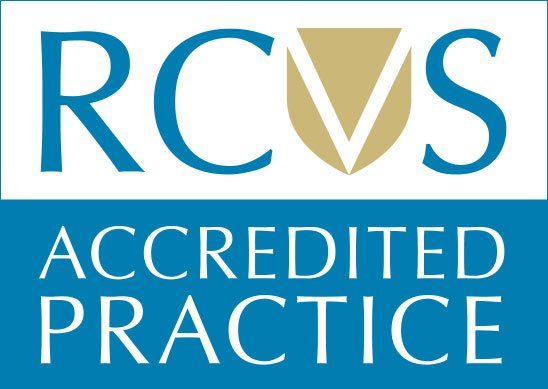Important Client Information
Important Client Information
GMAIL Account Holders
GMAIL have made changes recently, in order to receive emails from the practice please carry out the following steps to your GMAIL settings:
- Open GMAIL from a desktop/ laptop and select the (cogwheel) settings icon.
- Select filters and blocked addresses.
- Select create a new filter.
- Set from (the full email address)- info@valleyvet.co.uk.
- Select create filter.
- Select Never Send It To Spam.
- Select Create Filter again
GMAIL have informed us after these steps have been made you should be able to receive emails from us.
© 2024. The content on this website is owned by us and our licensors. Do not copy any content (including images) without our consent.